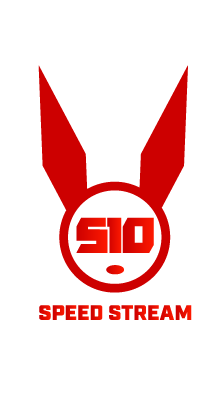FAQ’S
Q: What is the 510 Video Streaming Delay Time vs Real Time?
A: The average delay time of the 510 video streaming systems is 0.5 seconds, ensuring real-time monitoring and feedback capabilities for driver coaching. Our meticulously designed 510 streaming systems enable seamless observation of drivers, empowering instructors to deliver instantaneous, actionable feedback.
Q: What are some of the 510 streaming systems' uses?
A: Any Motorsport or Extreme Sport teams or drivers can take advantage of the versatile 510 system, which boasts a compact, lightweight, and durable design. This innovative streaming technology is instrumental in providing driver coaching across a wide range of Motorsports, encompassing disciplines such as Open wheel racing, Sports car competitions, Drag Racing events, Boating races, Off-Road vehicle challenges, and even Motorcycle racing.
Q: What 510 lease system should I use to live stream?
A: If your camera features an HDMI output, the HDT|PRO is the perfect choice for seamless compatibility. It is compatible with popular HDMI cameras such as GoPro, Vbox, and 510 cameras. Conversely, if your setup includes an SDI camera, the SDI|PRO is the ideal solution. It works seamlessly with SDI cameras like the latest SmartyCam 3 and 510 cameras, offering versatility to suit various equipment configurations.
When you need to kick it into 4 LOW and punch through congested, low-signal environments to deliver high-quality video content, the 4x4|Broadcast stands out as the exclusive and unrivaled system you must utilize. The 4x4 is an extraordinary product that's not offered for online lease due to its need for additional support and specialized setup requirements. 510 CONNECT 4X4
Q: What is the 4x4|Broadcast System, and why is it Custom?
A: The 510 4x4|Broadcast system is an innovative solution that harnesses the power of 4 SIM cards and 4 antennas to deliver exceptional high-quality, low-latency video transmissions over the public internet, catering to the specific needs of broadcasting professionals. This custom product is not offered for online sales due to its specialized requirements, necessitating dedicated support to ensure seamless integration and optimal performance for our valued clients. 510 CONNECT 4X4
Q: How are videos featured on 510?
A: 510 Speed Stream highlights a select group of videos that meet specific requirements, akin to the qualifications for 510 sponsorship. Performance, action, and view count are integral to the ranking and subsequent featuring of SPEED|STREAM, SPEED|CAST, and SPEED|EOs.
Q: What is SPEED|STREAM Service?
A: SPEED|STREAM is a one-of-a-kind exclusive service that offers the unique experience of streaming LIVE Onboard, POV, FPV, and In Vehicle video to over 510 social streaming platforms. This service is not available for online purchase due to its need for additional support and specialized expertise. 510 CONNECT SPEED|STREAM
Q: What is SPEED|CAST SERVICE?
A: SPEED|CAST Exclusive service takes LIVE Onboard | POV | FPV | In Vehicle video to the next level, offering unparalleled broadcast features at the touch of your fingertips. Live timing and scoring, real-time data, and expert commentators effortlessly elevate your live stream, providing viewers with in-depth insight into your driving performance during the race. This exclusive Broadcast is aired on 510 Speed Stream, providing an immersive experience, and then rebroadcast across various Social streaming platforms, reaching a wider audience. Please note that SPEED|CAST is not available for online purchase due to the intricacies requiring additional support for its seamless operation. 510 CONNECT SPEED|CAST
Q: What is a SPEED|EO?
A: SPEED|EOs are high-quality, professionally post-processed uploaded videos that showcase the best of 510 customers' experiences. By submitting their video highlights, 510 customers have the opportunity to have their content ranked and prominently featured on the 510 Social Streaming Platforms, reaching a wider audience and gaining recognition for their exceptional moments.
Q: How do I acquire 510 Sponsorship?
A: To become eligible for 510 SPEED|STREAM Sponsorship, the 510 team thoroughly evaluates your submitted videos to assess eligibility. They assess the video content based on various criteria such as performance, action, and the number of views it has garnered. Once the sponsorship is approved, the recipient is provided with the 510 Streaming System and SPEED|STREAM service without any charges. As an added benefit, you may also qualify to receive ad revenue from the display, overlay, and video advertisements.
Q: What is 510 Custom products and services?
A: 510 Custom products and services are meticulously designed and tailored to meet specific requirements, ensuring unparalleled precision and effectiveness. If you're looking to leverage the exceptional capabilities of 510 custom products and services, simply reach out to 510 for comprehensive details and insights. It's important to note that the 510 custom products and services are accompanied by dedicated support to guarantee seamless integration and optimal functionality. Notably, the exclusive range of products and services includes SPEED|STREAM, SPEED|CAST, 4x4|Broadcast, E|TIRE, and E|Brake, each offering unparalleled innovation and performance.
Q: How do I acquire additional information on Custom products and services?
A: Click the LINK HERE and send us your request.
Q: Can I stream video to a multimedia player instead of a social streaming platform?
A: Yes, you can easily stream your content to multimedia players such as VLC or Quick Time with 510 Speed Stream. Our streaming systems are designed to allow simultaneous streaming to multiple sources. For instance, you can seamlessly broadcast your content on platforms like YouTube and VLC, reaching a broader audience with ease.
Q: What cameras can I connect to the 510 Systems?
You have the flexibility to easily connect any HDMI camera, such as GoPro, VBox, or 510 cameras, to the 510 HDT|PRO or 4x4|Broadcast streaming systems. This allows for seamless integration, enabling you to livestream mobile gaming by connecting HDMI output gaming consoles. In the case of an SDI camera, simply opt for the SDI|PRO option. Notably, examples of SDI cameras include the new AIM SmartyCam 3 (GP or Dual) and 510 cameras, providing you with a versatile array of options to suit various streaming preferences.
Q: What is the Managed Primary Data Service, and why is it required?
A: The 510 primary data service is the cornerstone of the 510 system, providing essential managed data capabilities required for seamless live streaming of video content over the internet. Devoid of this vital service, the 510 systems would be rendered unable to effectively transmit data or video content to online audiences, thereby limiting their functionality and reach.
Q: Why would I need the Backup or Alternative Data Service Plan?
A: When the primary data service is congested, out of range, or unavailable due to data limitations, the HDT_PRO can seamlessly transition to the backup data service, ensuring uninterrupted connectivity. Additionally, an alternative data service is available to substitute for both the primary and backup options, providing flexibility and reliability for users of our exclusive products or tablets.
Q: Why should I enable telemetry in the 510 streaming system?
A:Suppose you have a device that outputs RS232 data, such as a GPS or a data logger, enabling you to stream data concurrently with the video to numerous remote locations. The 510 LWT|PRO is specifically designed to be compatible with MoTeC, Bosch, or Cosworth data loggers, allowing seamless streaming of their telemetry. Notably, the 510 streaming systems are the first in the industry to integrate streaming video and full-duplex RS232 telemetry, granting users a comprehensive and innovative solution for data transmission.
Q: What is the LWT|PRO?
A: If you are in need of a Light Weight Telemetry-only system (No video), the LWT|PRO stands out as the ideal option for your requirements. With a weight of under 0.5 lbs, it is designed to provide seamless data streaming from the vehicle to remote locations through the integration of the latest 4G|5G technology. Notably, the LWT|PRO has demonstrated its reliability in conjunction with MoTeC, Bosch, or Cosworth data loggers, making it a versatile and trusted choice for telemetry needs.
Q: How do you receive live video and telemetry at remote locations?
A: 510 offers multiple solutions to receive live video and telemetry at remote locations.
1. Pit Lane Telemetry (PLT) is a cutting-edge system designed to receive video and telemetry in real time while also providing seamless internet access. The package includes a power adapter and whip antennas for optimal performance. For enhanced data reception, users can opt to integrate the high-gain antenna, further boosting the capabilities of this innovative technology.
2. If the user wants to receive telemetry only, they should consider adding a second LWT|PRO to the order along with the Pit Lane Kit, which includes a pit lane harness and a high-gain antenna. This additional LWT|PRO and the included Pit Lane Kit will ensure seamless and comprehensive telemetry reception for their needs.
3. You can make use of your own Windows tablet to remotely monitor video and telemetry by utilizing the 510 data service. This service is essential for receiving video and telemetry on the Windows tablet. Tablets prove to be incredibly beneficial for coaching purposes as they allow a coach to effectively and efficiently monitor the video and telemetry from a remote location, enabling them to provide instant and valuable feedback to the individual or team being coached. 510 CONNECT
HARDWARE FAQs:
Q: What is the 510|PRO Pin-Out and Mating Connector?
A: ASL606-05SN (RED AUTOSPORT MICROLITE 5 SOCKET)
1. GROUND
2. N/C (Not Connected) or I/O (Option)
3. 12V
4. RS232 TX (Data IN Logger)
5. RS232 RX (Data From CAR)
Q: What are the Slots on the back side of the HDT|PRO?
A: Quickly install the 510|PRO using the two slots on the back. Two Ty-Rap (T&B TY528M) are pushed through the slots and then wrapped around a roll bar or anything fixed in place.
Q: LED Status?
TOP LED Status:
NET Green = Green(Connected) | RED Flash(NOT Connected
SIGNAL = Green(GOOD) | AMBER (Fair) | RED Flash(BAD)
DATA = Flashing(Data Flowing)
Power = Green(ON)
FRONT LED Status:
HDMI = Blue(HDMI CONNECTED)
WAN = Green(Connected)
PWR = Red(ON)
Q: Where should we mount the antennas?
A: On the roof without any metal objects blocking the antenna. High as possible and the shortest distance to the 510|PRO. If mounting in clean air is impossible, then under NON-Ferrous material like a window or Kevlar.
Q: Not receiving any VBOX video stream. The 510|PRO HDMI BLUE LED is Not ON.
A: VBOX Video Software
Open VBOX Video Setup Software; download here.
If required, create or upload a scene.
Press the Settings button at the top left of the screen.
Click on the HDMI Output tab and use the drop-down menu at the bottom of the screen to choose to output from Camera 1 (without graphics), Camera 2 (without graphics), or Camera 1 and 2 (with graphics).